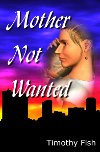
And Thy House
Extra Feature: High Res Image

History of
Cane Creek
Association
by D. F. Magruder
Creating Content for the Kindle
Written By: Timothy Fish Published: 11/21/2007
There is now an Amazon Kindle edition of Searching for Mom. You can see it at http://www.amazon.com/Searching-Mom-Sara/dp/B000ZKEBOG/ref=sr_1_1?ie=UTF8&s=digital-text&qid=1195669181&sr=1-1. For those of you who have the Kindle device, I can assure you that the kindle version has all of the important text from the print version of the novel. I think you will find that it is consistent with the way Kindle books are supposed to function. You will find some differences in the fonts used between the two formats and some of the things that make the print book attractive are not there.
The experience of uploading the book was interesting. The native file format for the Kindle is HTML, but it is a non-standard version of HTML. I first tried to upload the PDF file that I used for the Search Inside feature on Amazon.com, but the results were terrible. I next dumped all of the text from the book into a Microsoft Word document, making sure that I placed a page break between each chapter. I uploaded this file and the results were better, but the 0.25" indent at the beginning of each paragraph was missing. I downloaded the HTML file and manually entered about 3,000 indents. I used the search and replace feature on the HTML editor I was using to do that. I stuck the HTML file back in the ZIP file and I sent it back to them. The result was the version that I kept. Amazon claims that the default is to have a first line indent, this was not appearant when it converted the word document.
One of the features they added to the HTML is a forced page break. This should be used in the paragraph tag of the chapter title for every chapter, unless you don't want white space between every chapter.
Unfortunately, there are several things that do not appear to be supported by the HTML. The anchor tag is supported. The could be a nice feature for a table of contents or index, but the style attribute is noticably missing from the list of attributes for the tags, but it appears to be supported to a limited extent. Amazon says that CSS is supported, but it is supposed to be placed in an external stylesheet. They do not follow their own advice. Even with the limited support of CSS, I have not been able to do simple things like placing an image on the right side or left side of a page. Another thing that is missing is the tag. It is not clear why they would leave this tag out, except they may not be sure how to break the table apart to display on the little tiny screen. The best solution appears to be to take a screen shot of the table to include in the file. This will assure that the people reading the book will see the table like they are supposed to see it. The device has a 600px by 800px screen that fits within a 3.59" by 4.79" space, so displaying large tables may be a challenging problem.
I figure that Church Website Design will require about 100 times the effort that Searching for Mom required to make it available for Kindle. With its many examples of how to use standard XHTML and CSS in a webpage, it could be an interesting case study to see what it takes to produce something that resembles the original. Check back here in the future and you may find a detailed account of my learning experience.
www.timothyfish.com



